
When I made the selection of the Best Automatic Cat Feeders for Wet Food I knew there was a missing part on my ranking. Even though those feeders all work great, there wasn’t anyone that could be programmable and controlled by phone. That’s why when I found the Catit PIXI 6-Meal I was really excited so I got it right away for my cat because she eats a mixed diet of dry and wet food and this is an excellent option. I didn’t hesitate very much before buying it because Catit is in general a good brand that most likely wouldn’t come with malfunctions or anything like that. So here’s my full review of this unit.
Features of Catit Pixi 6-Meal
- Dispenses up to 6 meals within 24 hours.
- Programmable feeding schedule using the free Pixi App
- The feeding schedule will repeat every day
- Notification on the App after a meal has been served or if there was an obstruction
- You can also manually program the feeder using the LCD panel
- Tray food capacity: 4.5 cups (using small kibble)
- Capacity for each meal: ¾ cup or 12 tablespoons (using small kibble)
- Two large ice packs to keep food fresh longer.
- A dishwasher-safe removable feeding tray
- Option to set the feeder on “do not disturb schedule:” which mutes the notifications.
- LCD panel locks after 20 seconds of inactivity to stop unwanted changes in settings.
- Optional food dispensing audio alerts
- Snap-on secure lid
- Ability to share the Pixi device with another Pixi App user
- Power: Input DC 5V 1A, USB output with adapter
- Built-in-WiFi (2.4 GHz)
- USB-C connection
- Battery backup option: 4 x C/LR14 batteries (not included)
- Ice packs as spare for replacement
- 2-year warranty (defective parts and workmanship )
Dimensions & Weight
- General: 12.5” W x 13.5” D x 3.6” H | 32 W x 34,5 D x 9,2 H cm
- Each food compartment: 5” W x 3” D x 2” H
- Distance bottom feeding tray from the floor: ¾ of an inch approx.
- Weight (net): 42.4 oz / 1.204kg
- Weight with ice packs: 60.2 oz / 1.708kg
- Cord length: 47 inches long, plus plug.
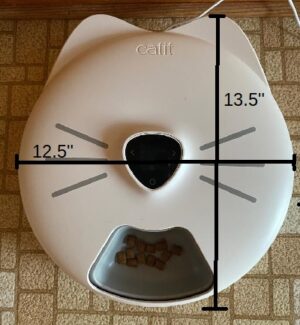




What comes in the box
- 1 x Catit Pixi 6-Meal unit
- 2 x Ice packs
- 1 x Power Cable
- 1 x Power Adapter
- 1 x User Manual
Unpacking & Review
My First Impression
My first impression was of a very cool-looking feeder. The feeder resembles a cute cat face with ears and whiskers. The LCD panel is the “nose” of the cat where you program the feeder if you want to program it manually. When I tried to open the lid to check the ice packs I have to say I had a hard time because the lid kind of snaps on the base, making it impossible for a cat to open, it’s very secure. This provides also better protection for the food. The unit is not very heavy, but not lightweight either (1.7 kilos) so it’s manageable. Lastly, the ice packs that come with the Catit Pixi are really of good quality, with no flimsy plastic, they are solid ones. But what called my attention the most is that the ice packs are large, to the point of covering almost all the bottom of the feeder. The plug cord is long enough so that you won’t have an issue locating the feeder anywhere near a power outlet.
How it works
The Catit Pixi 6-Meal allows you to program up to 6 meals within 24 hours. Meal #1 is always uncovered so you don’t need to program that one. To program the feeder you can do it manually or you download the free Pixi App where you can create a feeding schedule for your pet. Mealtimes are totally customizable so you can feed your cat within a minute apart or hours apart. Regarding the portions, you decide how much food you will put into the feeding tray. Each tray has a capacity of ¾ cup of dry small kibble. The cool advantage of the Pixi 6-meal is that you can feed your cat dry food, wet food, and even treats since it comes with two large ice packs to keep the food fresh longer. So you can provide your cat with a full-day eating routine in one device. If you want to feed your cat wet food make sure to place the wet food in the first meals to be served, specifically within the next 6 hours.
How the feeder works & watch my cat eat
Tips & Tricks when using the Catit Pixi 6-Meal
- To remove the lid you need to lift the tab on the back and press the cat “nose” which is the LCD panel to lift the lid. In my video, I didn’t press the nose although I managed to open the lid without issues, but it’s certainly easier if you press the “nose” as you open the lid.
- Make sure the ice packs are placed properly and totally flat, otherwise, the lid will shut incorrectly. To snap shut the lid, a “click” sound must occur.
- You can make the wet food last longer by placing frozen wet food in the compartments that will be served further than 6 hours.
How The Pixi 6-Meal Dispenses Food
When it’s time to dispense the feeding tray rotates clockwise direction, exposing the next meal. You will get a notification from the Pixi App when the meals have been served. If your cat eats all his food and wants to access to the next meal by sticking his claws on the tray, the unit won’t rotate due to a secure locking mechanism. With the Pixi App, you can serve the next programmed meal on demand.
Can you feed your cat for more than one day without refilling?
You may be wondering if it’s possible to program the Catit Pixi to feed your cat for 2, 3, or even 5 days without refilling the tray. Well, I had that question myself so I did my testing and the answer is yes! You can use this feeder for a weekend or even longer. For example, if you program one meal per day the tray will rotate once per day which will be 5 meals in total for 5 days, plus the free feeding meal. If you program two meals per day the tray will rotate dispensing twice a day. This means two meals per day for two days and one meal for the third day, completing a total of 5 meals within 60 hours. In case you want to feed your cat once a day this feeder allows you to feed your cat up to ¾ cup dry food per day (or equal in wet food). I did the testing by filling all the food compartments to the top with small kibble (see photo below). Then I made the tray do several rotations and the motor responded very well, it’s a very strong one. In case you want to feed your cat wet and dry food just make sure to place the wet food to be served within the next 6 hours or place frozen wet food for the next 10-12 hours depending on the room temperature. For a mixed diet always place the dry food in the further compartments.

Features of Pixi App
- Notification when a meal is served
- Option to mute notifications by setting up “do not disturb” for a period of time, selecting the days of the week you want this action to repeat.
- You can enable/disable the notification sound that plays when a meal is dispensed.
- Programmable feeding schedule that can be changed anytime.
- You can delete meals or change the time of dispensing for each. When changing a feeding schedule, it replaces the previous one.
- Access to the activity logs with a list of all the dispensed meals and time of dispensing. This list is as long as the feeder usage.
- You can share your Pixi 6-meal feeder with another Pixi App user
- Ability to serve the next programmed meal in advance by pressing “serve next meal”
- You can customize the name of the feeder
- Option to delete the feeder from the App.
PIXI App – Application Requirements and Details
| App Name | Catit PIXI |
|---|---|
| Last Updated | March 2023. Version 1.4.4 |
| iOS Version Requires | 9.0 or greater |
| Android | 5.0 or greater (updated). |
| App Size | 200.7 MB |
| Developer | Rolf C. Hagen Inc. |
| Price | Free |
How to Onboard the Catit Pixi 6-Meal Automatic Pet Feeder
Onboarding the Catit Pixi App is simple. Download the free App and create an account. If you want to share your feeder with a family member or a friend, ask them to create an account as well. The following steps are:
- Press where it says “My Devices”
- Choose the Catit Pixi device you want to onboard from the list on the App.
- A message says you need to place the device, mobile, and router within a 1-meter range, press next.
- A message will appear that only wifi 2.4GHz is supported. Press next.
- Plug the device and check if the LCD screen has the Wi-Fi icon blinking (if not, reset the screen), then press next.
- The system will search and connect the device, and connect it to the server. This may take up to 3 minutes.
- The App will ask to give the feeder a name or keep the current one, press complete. Now you have the feeder online.
Video on how to onboard the feeder
How to program the Catit PIXI 6-Meal Smart Feeder
You can program the feeder on the Pixi App or manually using the LCD screen.
Programming the unit using the Pixi App
Programming meals using the Pixi App is simple. Locate your device on your App, press it and you will see on the left corner of the bottom screen the button “Add Meal” press it. Then you select the hour and minutes you want the meal to be served. Save it. For another meal press the “Add Meal’ button again and choose the time for the next meal. Repeat the process until you have completed the desired amount of meals you want your cat to eat per day.
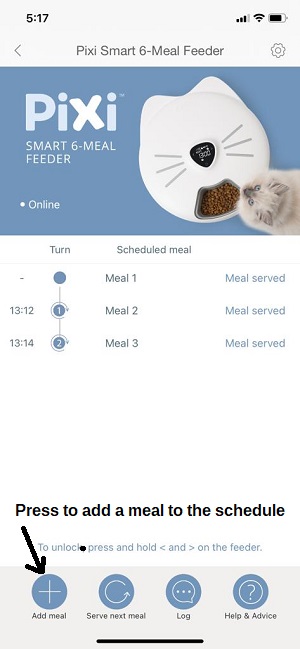
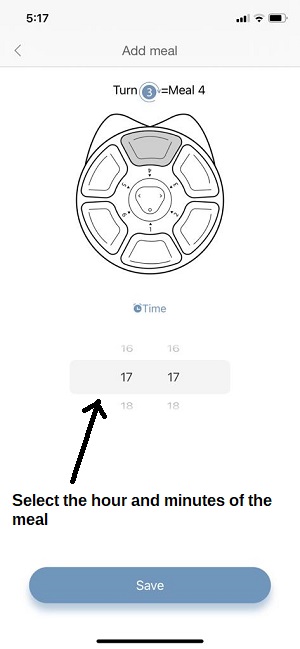
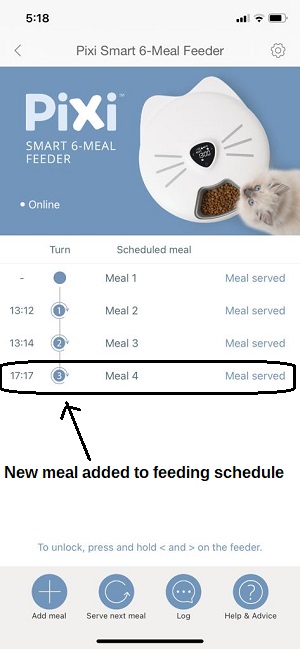
Video how to program the Catit Pixi 6-Meal Pet Feeder on the App
How the programmed meals are shown on the Pixi App
As the programmed meals get dispensed throughout the day they will appear as “served” on the App, while the pending meals will be shown as “scheduled”. The first meal (meal #1) is the meal uncovered, so it appears on the Pixi App as meal #1, and it’s always shown as “served”. So the programmable meals start from meal #2, meal #3, meal #4, meal #5, and meal #6.
Important: If you are programming a feeding schedule early in the morning, let’s say at 7 am and you want your cat to start eating his first programmed meal (meal #2 on the App) the same day, you need to make sure to program his first meal later than 7 am, otherwise that specific meal will be served next day at 7 am. When programming the feeder some people get confused with the PIXI App showing meals as “served” right after finishing programming the feeder. But don’t let this confuse you, I will explain this with the following example:
It‘s 18:00 (6 pm). I will spend the night at a friend’s house and I want to set up the feeder like this:
21:00
22:00
6:00 am
10:00 am
12 pm
The PIXI App will show the feeding schedule in the following chronological order:
6:00 am
10:00 am
12:00 pm
21:00
22.00
The App will show automatically the meals at 6:00, 10:00, and 12:00 as “served” because your current time it’s 18:00 (6 pm) and the time of the first three meals have already passed, independently if they have been actually dispensed. So you simply don’t pay attention to that, it’s just the way the App shows the programmed meals in chronological order and the meals will rotate at the programmed time regardless.

Programming the Catit Pixi 6-Meal manually
To program the unit manually you need to unlock the LCD screen first. Then you need to set the clock and program the mealtimes. Consider that if 20 seconds pass without touching the LCD screen, it’ll lock again.
To set the clock: Unlock the screen. Press the O button twice and the hour will start to blink. Enter the current hour using the arrow button > or < then press the O to confirm, the minutes will start blinking, enter the minutes using the > or < then press the O to confirm. Now you have set the clock.
Meal settings: Eight after setting the clock, press the O button, and meal #1 will blink, press the O button again and the hour will blink. Enter the hour using the > or < buttons and press O to confirm. Then enter the minutes and press O to confirm. Press the > button to go to the next meal #2. Repeat the process.
Video how to program the Catit Pixi manually
Discovering Other Functions of the Pixi App
In case of Power Outages or Wi-Fi interruptions
You can power the Catit Pixi with the provided AC adapter, plus using 4 C/LR14 batteries in conjunction (not included). In this case, the feeder will draw power from the power outlet during normal operation and only in case of a power outage, the feeder will rotate using the batteries. The batteries can keep the Catit Pixi operating for up to 4 days with no electricity. If there’s an internet interruption the feeder will keep operating normally but you won’t be able to use the App.
What are the Pros & Cons of Catit Pixi 6-Meal Automatic Pet Feeder?
The advantages and disadvantages I discovered while using this automatic feeder with my cat:
PROS
- Modern, and cute design, it doesn’t look weird in living areas.
- Ice packs are large and cover almost the total bottom area of the feeder, keeping the food fresh longer.
- You can purchase extra ice packs as a spare.
- The unit can work with an AC adapter and batteries as backup in case of power outages.
- If you unplug the feeder (without batteries) the feeder retains all the settings, including the clock.
- The lid is paws-proof and the feeder blocks the operation in case of an obstruction (like the cat’s claws).
- Powerful motor. I tested it with a fully loaded feeding tray.
- The feeding tray is removable and very easy to clean.
- It works even during a power outage if using batteries.
- It keeps operating in case of Wifi loss, although you can’t use the App.
- You can share the feeder on the App with a family member or a friend. So more people can control your cat’s feeding schedule.
- The bugging noises of notifications on the phone can be stopped at night. Simply set up “do not disturb” for a period of time for one day or every day.
CONS
- The feeder doesn’t have a power-off button.
- The App doesn’t show an alert if the feeder’s been turned upside down or opened by someone.
- Most part of the user manual book corresponds to translations to other languages. The information it provides is basic and not very detailed.
- The feeding tray is not sold as a spare so you have to clean the tray every day if you feed all 6 meals per day.
- The feeding compartment is not very wide, but it works well with my cat because she is a female and not very large, but it may not work well with a large cat or a cat with a flat face.
Conclusion
The Catit Pixi 6-Meal is a good device that works as intended and that allows you to feed your cat a healthy mix diet of dry and wet food, all in one device. If your cat has a wet food diet, this unit also responds well since you can program wet food meals up to 6 hours, even longer depending on the room temperature of if you place frozen wet food in the further trays. The mechanism of how the feeding schedule works is a little confusing in the beginning, but one quickly gets the hang of it.
Bottom Line
I recommend this unit to feed your cat wet food, dry food, or a mixed diet. It works excellent for my cat and any cat with an average-sized face. The feeding schedule hasn’t failed once. I highly recommend this unit for cats that eat too fast or overeat because you can feed your cat meals minutes apart, with a very small amount of food at a time. Also, this is an excellent option to give your cat prescribed medicine inside the food at very specific times of the day with accuracy. Get your Catit Pixi 6-Meal on Chewy with fast shipping here. Or get it on Amazon here.
I would not suggest getting this feeder if you have a cat with a flat face. I wouldn’t recommend it either for large breed cats like Savannah whose faces are too big for the feeder. Large cat breeds could flip the unit if applying enough effort.
Leave a Reply