
If your cat gets crazy for treats and you want to indulge him but you are not home, the Cengcen Pet Treat dispenser is your solution. This device allows you to feed your cat delicious treats, watch him on video streaming, take pictures, and talk to, or listen to him. I was excited to feed my cat treats with this device. My cat Sophie loves her treats, but I have never used a pet camera to feed her, she has only used treat dispensing toys like the Trixie Solitaire Game.
Due to this, Cengcen contacted me and provided me with a free sample for me to review. Here, I’ll share with you my experience with this unit.
What comes in the box
- Cengcen Pet Treat Dispenser
- 2 x Wall hook
- Power adapter
- Shading sticker
- Registration card
- User Guide
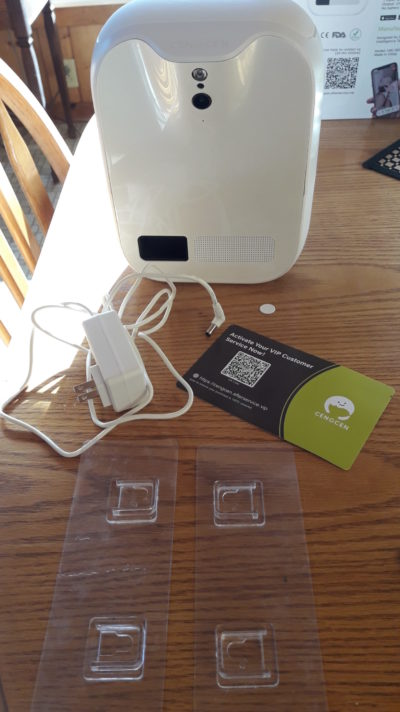
My first impression
The unit looks of good quality, it’s not heavy but not lightweight either, it has a perfect weight. It doesn’t look invasive in the area you place it and it actually looks pretty neat. The package was very well designed, the device comes in a perfect inflated plastic wrap, so no damage to any of the items inside the box. The materials used in all the packaging are really good quality, including the plastic bags. I was impressed.
Dimensions & Weight
—Fully assembled: 8.5” H x 6.5” W x 4” D
—Plug cord length: 63 inches
—Weight: 1.98 lbs.
How Cengcen Treat Dispenser works
Unlike other devices that work with a held-hand remote transmitter such as the PetSafe Train ‘N Praise, Cengcen pet treat dispenser is a device that is managed on your phone through an App. You fill the unit with treats and indulge your cat whenever you want, by tapping “Treat” on your phone. The Cengcen App allows you also to watch your feline friend on video streaming, talk to your pet, or listen to him. On the upper front of the device, you will see the infrared night vision, the sensor (motion detection), the camera lens, and the microphone. At the lower front, you will see the treat ejecting port and the speaker.
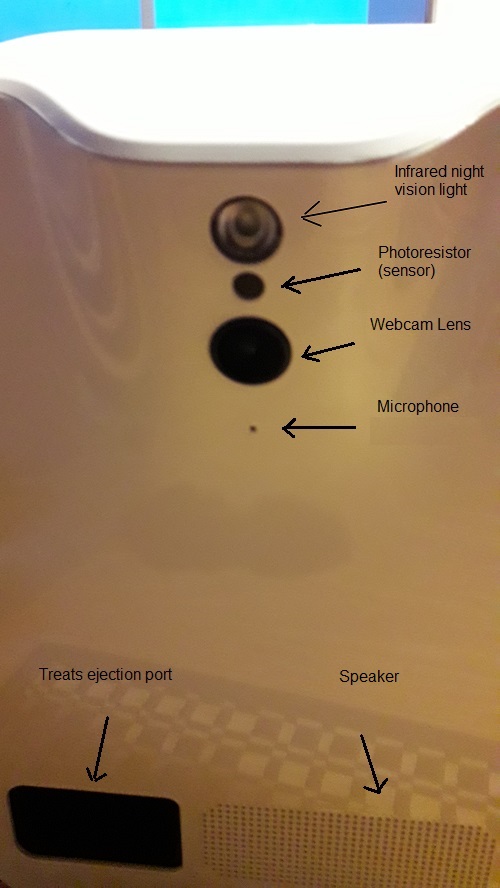
Tech Specs
—Video quality: 1080p FOV: 130” (diagonal), Focal length: 2.8mm
—Power supply: 12V, 2A
—Power Adapter: 100-240V 50-60HZ 0.5A
—Wireless Network: 2.4GHz & 5GHz dual frequency WiFi module
—Mobile Operating System: Android 4.2 or later. IOS 10.2 and iPhone 9 or later.
App Specs
App Name: Cengcen
Version: 1.0.47
Last Updated: September 13, 2021
Android: 4.2 or later
iPhone: 9 or later
App size: 82.8 MB
Developer: Dongguan Langmeng Intelligence Technology CO. LTD.
Price: Free
General Features
- Materials: ABS durable plastic; lid made of silicone.
- Dual-frequency WiFi: The device can use the 5GHz and 2.4GHz bands. With 5GHz you obtain a higher quality picture and faster connection. The device will switch to 2.4Ghz if you are outside of your 5GHz router’s range. This may delay things, but the connection is not interrupted.
- Wi-Fi network kept in memory: If you unplug the unit and plug it back your device will reconnect to the App without experiencing any issues.
- AC Adapter only: The treat feeder doesn’t have battery backup so in case of a power outage the device won’t operate during the power shortage.
- Treat storage capacity: It has a good capacity, holding the equal of two packages of treats or more.
- Recommended Treats: Use treats, jerky or freeze-dried with a size of 1 cm to 1.5 cm.
- Sticker: If the light indicator is too bright and bothers you (especially at night), you can place the provided round sticker to cover the light.
Camera Functions & Features
The Cengcen camera provides multiple functions and features that will keep you and your family in close interaction with your cat:
Functions
- Video recording: Makes a video of your cat by tapping on the “video” button.
- Photo shooting: Takes a picture of your cat by tapping on “photo”. If you keep this button pressed, you can take multiple continuous photos.
- Treat feeding: Feed your cat a snack from wherever you are using your App. (Tip: lower the treat tossing sound of the device by short pressing the voice function. If you don’t, the sound is loud when treats are ejected, and this could scare your cat).
- Voice call: Keep this pressed to call your cat and talk to him.
- Volume listening: Tap the volume icon to unmute so you can hear your cat.
Check a video I recorded of my cat Sophie eating treats:
Features
- The Cengcen camera features a 2-way Audio: This means you can talk to your cat and you can hear your cat as well. As this is a streaming video you can do one at a time.
- When watching your cat on the camera, you will see a button at the bottom left of the screen that allows you to flip the screen to a vertical or horizontal position.
- Motion sensor & Auto recording: By enabling the motion sensor function the sensor will detect motion anytime and will record a video of it (this is a paid service).
Check a video of the camera functions:
Note: In the video I mention that the photo shooting and the treat dispensing are loud, but after using it more I realized you can lower the volume by pressing the “Voice” icon, making it quieter.
Other App Features
- Sharing App with family or friends: You can invite your family members or friends to share the App so they can watch your cat, feed treats, take pictures, and so on. They have to download the App, register and then you can share the device with them.
- Media: At the bottom of the App you will see the “Media” button. Here you can see the pictures and videos you have made of your cat. You can share pictures or videos with your family and friends through WhatsApp, Gmail, Google Drive, Facebook, etc.
App Paid Features
- Cloud Storage: You can access video data in the Cloud even without your phone. The AES encrypted video data is transferred through the encrypted TLS channel. This ensures privacy.
- Detection Motion: When this option is enabled on the App the camera auto records videos when the sensor detects motion. The videos are stored in the Cloud automatically. By paying for Cloud Storage you have access to both services, storage of video data in the Cloud and Detection motion.
How to set up the Cengcen Treat Dispenser
First, you need to wipe clean the inside of the unit and dry it very well. Place the treat dispenser about 1.2 meters above the floor for a better viewing angle of the camera. This also can stop pets from knocking the unit over. Plug the cord into the back of the treat dispenser and plug it into the power outlet. You will see the light indicator on, showing the unit is powered. Once you have the feeder plugged you can bind the unit to the Wi-Fi.
If you are going to mount the unit on the wall stick the clips where you want the dispenser, with the openings facing up, and make sure that is level. Then press the treat dispenser into the openings until they clip in. The hooks are rated at 15.4 lbs. capacity.
Steps to Onboarding the Cengcen Treat Dispenser
- Plug the unit, a light will stay for 30 seconds, and then it will start flashing, and a recording “ready to be connected” will play.
- Download the Cengcen App, register your account, and log in.
- On the App tap on the option “Add a new device”
- Choose the version of your Cengcen treat dispenser and tap on “select equipment”
- Enter your Wi-Fi network and password, tap “Next”
- The screen will provide you the option to connect with a QR code, tap “Next”
- A prompt for power-on and installation of the until appears, tap on “Next”
- A QR code appears, place the code in front of the camera of your treat dispenser, a “beep” sound will play. Tap where it says “Hear tone”.
- A record “Connection successful” will play.
- A name edition window will appear, name the machine, the App main menu automatically will appear.
The Cengcen App Menu
The Cengcen App is simple and easy to navigate. The menu features 7 main options, 4 on top and 3 at the bottom. On top, you have the options: Enter, Edit, Cloud Storage, and Motion Detection. At the bottom, the options: “Device”, “Media”, and “Me”.
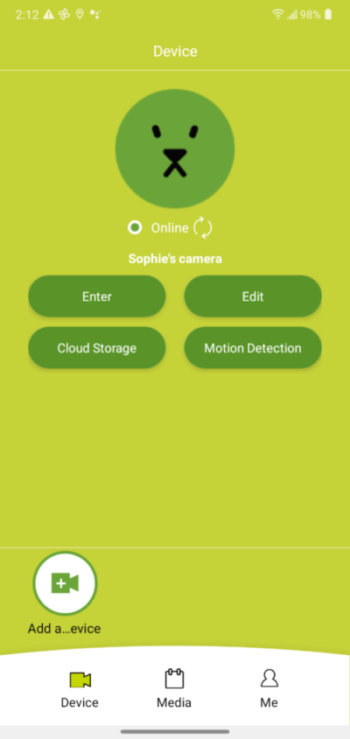
When tapping “Enter” you access the camera and all its functions. When tapping “Edit” you access the settings, remove the device from the App, share the unit with other users, and see the list of users that are sharing the device with you. The “Cloud Storage” option takes you to the Cengcen Cloud where you can store and access video data. On the “Motion Detection” tab you can enable or disable this option.
At the bottom, you tap on “Device” if you want to add a new device to the App. “Media” will take you to the photos and videos you have made of your cat. And “Me” will show you a “Help” tab where you can find help on how to install the unit, how to fill it, and how to clean it. Then “Feedback”, “System Setup” and “About us”.
See a video where I show the Cengcen App:
How to clean it
Open the lid and clean the inside of the Cengcen treat dispenser with a wet wipe. Dry it well.
What I like about the Cengcen Treat Dispenser
- The unit is sturdy and of good quality.
- Simple to set up
- Very easy to connect the device to the Wi-Fi
- The App is friendly to navigate
- The camera has a high-quality resolution.
- When watching your cat the camera screen has the option to flip horizontally or vertically. If you flip the screen to vertical view you can swipe the screen left and right to see to the sides of the camera view.
- 2-Way audio allows me to talk to my cat and hear my cat as well.
- The treat dispenser is stable when standing up due to its weight.
- Option to mount it on the wall in case you have a mischievous cat
- You can share the treat dispenser with other App users
- You can share pictures or videos with your family or friends.
What I am not a fan of
- The device drops about 10-11 treats with each feeding (a standard cat treat size). That’s a lot for a single cat, but if you have multiple cats this is excellent.
- When the treat dispenser tosses the treats they fly about a meter away from the unit. This may scare a cat that is standing up in front of the treat feeder. Also, you need to place a large mat for a more hygienic feeding.
- When I watch the camera on vertical view and I swipe the screen from left to right or vice versa, the camera drops and takes me to the main menu (not a big deal for me because I use the screen horizontally anyway).
- You need to pay for Cloud video storage if you want to enable auto-recording motion detection.
- When you open the App the device shows offline for about 5 seconds, but it reconnects automatically (a big deal if you are impatient).
My final thoughts
Cengcen treat dispenser is a good quality device that works as intended. The connection process is not complicated, and the camera quality and features are excellent in my opinion. This is a good opportunity to interact with your cat when you are away from him and you miss it or wonder what he is doing. If you miss your cat simply trigger a treat feeding through your phone and then call your cat. Once your cat is visible on the camera, you can keep talking to him, take a picture or make a video of him. According to my experience, the connection is stable, it only disconnects for about 5 seconds when I open the App but it reconnects automatically.
My bottom line
I recommend the Cengcen treat dispenser to cat owners who want to indulge their cats while they are away from home, check on their cats, and interact with them. I suggest triggering a treat feeding when the cat is not in front of the device and once the treats are on the floor, calling the cat. I especially suggest this treat dispenser for multiple cat owners. The device and App are of high quality considering the price of this pet camera, and that’s another main reason why I recommend this. Get the Cengcen Treat Dispenser on Amazon and apply 20% off the price here.
Leave a Reply