The process of taking apart your Litter Robot to clean it is not as complicated as you would think. Here I made a step-by-step process with pictures and videos to show you how easy it is for you to disassemble this unit to clean the Litter Robot. Here’s the list of the basic steps to do it:
Step 1: Empty the Globe | Step 2: Remove the waste drawer and empty it | Step 3: Unplug the unit | Step 4: Removing the Bonet | Step 5: Removing the Globe
STEP 1: EMPTY THE GLOBE
Before any removal of the Globe, you need to empty the dirty litter inside.

The unit automatically pours down all the used litter into the waste drawer by pushing the “Empty” button located in the middle of the three big buttons on the control panel. This way the dirty litter will get together with the clumps that the machine has collected to that point.
When pushing the “Empty” button you will see that the Globe starts rotating in the opposite direction than when in the cleaning cycle, this is because this particular litter doesn’t need to be screened, only dumped through the top opening into the waste drawer.

After the Litter Robot has completed the “Empty” rotation and dumped all the used litter into the waste drawer, you need to push the “Reset” button to make the Globe rotate back into position. Once done, you will still see some litter remaining inside the Globe, don’t worry just leave it there and then you can shake it off later when it’s time to wash it (check my video below how I do this).
Note: In case the litter is not dirty and you want to keep it you have to empty the waste drawer previously of doing this first step, put a liner on the drawer, and then you can empty the Globe by pushing the “Empty” button. This way the litter will go into the new liner of the waste drawer so you can just grab the bag and use this same litter later.
VIDEO HOW TO EMPTY THE GLOBE
Trick How To Totally Empty The Remaining Litter
STEP 2: REMOVE THE WASTE DRAWER AND EMPTY IT
You know how to remove the waste drawer since this is an essential step to emptying the litter box every week or so.

On this step, you remove the ramp (if you have one, the ramp is sold separately as an accessory), the rubber mat, and then the waste drawer. You can submerge the waste drawer, the rubber mat, and the ramp into the water without a problem.
When removing the bag from the waste drawer consider that it will be heavy, containing not only the collected cat’s waste but also the dirty litter.
Also, if you are going to deep cleaning the waste drawer by submerging it into the water you need to remove the carbon filter as well. Do this step after removing the bag from the drawer.
REMOVING THE WASTE DRAWER FULL OF DIRTY LITTER
STEP 3: UNPLUG THE UNIT

This is a basic step to leave the unit without power since you will start removing the Bonet and the Globe on the next steps and you don’t want the machine being powered at that point.
Consider that if you have installed a backup battery system in your Litter Robot, even if you unplug the unit it will still be on. You need to push the power button hard for about 3 seconds and the unit will turn off completely this way.
Only when the unit isn’t powered you can start the next step of removing the Bonet safely.
STEP 4: REMOVING THE BONET

The Globe is enclosed by the Bonet, which has electrics attached on the inside so you need to be careful when manipulating this part.
The Bonet is like an arch-shaped piece that is not very thick, it’s somehow flexible which allows it to be easily attached to the Globe.

The Bonet features a tab and a lip on each end side that gets inserted into the small openings located on each side of the Globe.
In order to remove the Bonet you need to place your hands on each tab located on each side of it (as shown in the picture) and push them at the same time. This will unhook the tab from the opening and will release the Bonet from the Globe. Put this part aside carefully and away from humidity or water. As you can’t submerge the Bonet in the water you can wipe it clean with a moist cloth, making sure you won’t touch the electrics.
STEP 5: REMOVING THE GLOBE
Removing the Globe is the easiest part of disassembling the Litter Robot. Just grab the Globe by the entry top and the back where the opening is located (the opening that allows the clumps to fall into the waste drawer) and simply lift it. The Globe without the Bonet is just sitting on top of the base, connected to the base only by the indentations that the Globe features all around that works as a sort of gear.
VIDEO HOW TO REMOVE THE BONET & GLOBE
That’s all you need to do before washing the Litter Robot. After you wash the Globe, ramp, and waste drawer make sure to dry all the parts very well, especially the bottom rubber lining because if it’s humid the litter will get stuck and you won’t be able to keep the rubber liner clean. Use toilet paper to dry the parts better and faster. Check my article Cleaning the Open Air and you will see videos and pictures with useful tips and tricks on how to do this process either indoors or outdoors, in a very easy way.
After washing and drying your machine properly, you need to put the pieces together so here I made a video for you to see how to reassemble the unit:
VIDEO HOW TO PUT THE LITTER ROBOT BACK TOGETHER
Before putting the Bonet back on you need to confirm if the Globe is installed correctly. You can do this by checking the screws on both sides of the Globe. The distance between the screw and the base needs to be the same on both sides. The following picture illustrates better:
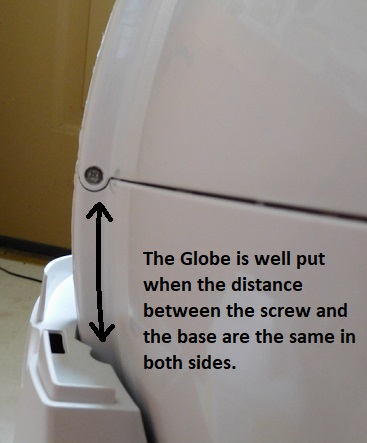
As you can see, taking apart the Litter Robot and reassembling it’s not difficult and I hope this detailed step-by-step article and videos will help you to make it even easier without the risk of damaging the unit by forcing something that shouldn’t be forced. Have a great day!
Looking for reconditioned robot liter box? Any for sale?
Hi Saundra, it looks like there are not reconditioned units at this time. You can get a brand new Litter Robot using a payment plan, maybe that would be a good option. Also, you can get $25 off the price by using the link on my Litter Robot review.
Thank you.
You’re welcome Elizabeth!