
I was offered to be a beta user to test the Litter-Robot 4 given my experience using the Litter-Robot 3 Connect for six years. It’s been almost two years since my cat Sophie switched to the Litter-Robot 4 so in this 2025 updated review I added new information I have collected by using this self-cleaning litter box.
My Cat Wasn’t Convinced with the Litter-Robot 4 at First
My cat Sophie was initially hesitant about the Litter-Robot 4, taking about three days to warm up to it. I resorted to using treats to coax her into the unit, which eventually worked like a charm. I believe her hesitation stemmed from the absence of a ramp—a feature she had grown accustomed to with the Litter-Robot 3. However, I was pleasantly surprised to discover that the Litter-Robot 4 ramp was available as an accessory. As soon as I learned about it, I got one. Now, she loves chilling on it!

New to the Litter-Robot 4? Here’s How it Works
Your cat enters the litter box and does its business. After a 7-minute delay, the unit begins rotating, separating clumps from clean litter with a screen and depositing waste into a bottom drawer. This 2-minute cleaning cycle ensures no contact with cat waste, making it suitable for multiple cats. Settings can be managed via the Whisker App, even when away from home. Plus, operating on 15 volts makes it a safe device, regardless of its size.
Watch my cat Sophie using the Litter-Robot 4
Why The Litter-Robot 4 is So Popular
The Litter-Robot 4 is popular because is the most efficient unit in the market and it’s always researching new ways to improve its performance even more. This device not only quietly rotates and tracks the cat’s weight, but it also provides real-time cat litter and waste levels on the Whisker app. But now things are even better. Whisker launched the Litter Hopper accessory so you don’t even need to check the litter level anymore!

The Litter Hopper is an accessory that you install on the back of the globe and it self refills the unit with cat litter every time the level gets too low, keeping it with a optimal level at all times. That’s simply amazing! This is how the Litter Hopper works:
How the Litter Hopper Self Refills the Litter-Robot 4 with Cat Litter
If your Cat Kicks Litter or Spray
In case you have a messy cat that tends to kick litter all over or urinate toward the entry, Whisker launched the Shield, which helps stop cat litter or urine from going outside. You can read more about this in my full Litter-Robot 4 Shield review.

How the Litter-Robot 4’s Sensors Work
Let’s take a closer look at the technology behind the Litter-Robot 4’s sensors. The infrared curtain-type sensor and the smart weight-scale sensor are the backbone of its operation.
The Litter-Robot 4’s Curtain-Type Sensor
The Litter-Robot 4 is equipped with three downward-facing motion sensors that scan the entry and Globe from the top of the entryway. These sensors illuminate the litter bed, detecting your cat’s movements and initiating cleaning cycles as needed. Notably, if a cleaning cycle begins and your cat unexpectedly joins the rotation, the sensor halts the process until it’s safe to continue. Additionally, it helps the SmartScale sensor to asses the waste drawer level, signaling when it’s time for emptying.

The Litter-Robot 4’s SmartScale Sensor
This sensor comprises 4 load cells, one at each foot of the unit. When your cat steps in, it detects the weight change and records it, lighting the control panel red, which means your cat’s inside and the Litter-Robot 4 is activated. The SmartScale sensor also weighs the cat litter and cat waste in the unit. As a tip, it’s very important to hit the reset button after emptying the drawer or adding cat litter to keep the SmartScale calibrated. This ensures the proper recording of the cat’s weight and the cat litter weight to activate the Litter-Robot 4.
Functions of the Control Panel and the Whisker App
Power: Monthly cleanings are a breeze with this feature. Cycle: For stubborn litter clumps, a quick press triggers a cleaning cycle. Reset: Fixes unintended actions and rotation halts with a quick press. Empty: Signal to dump out dirty litter and prep for a fresh batch. WiFi: Connects to the Whisker App or reconnects after a power outage.

Interestingly, only the On/Off and Cycle buttons can be managed through the App, but I don’t use them. I use the control panel just like I did with the old Litter-Robot 3 Open Air.
My Litter-Robot 4 video review
Litter-Robot 4’s Whisker App Features
- Power On/Off
- Lock the panel to prevent accidental changes
- Monitor waste drawer and litter levels
- Adjust nightlight settings (Auto, On, Off) with intensity control
- Set delay time options (3, 5, 7, 15, 30 minutes)
- View last recorded weight of your cat
- Track litter box usage in real-time
- Replace carbon filter via the App
- Access activity reports (daily, weekly, monthly)
- Initiate cleaning cycles remotely
- Receive status notifications and alerts
- Enable family member access
- Integrate with IFTTT platform
- Customize sleep mode schedules
- Add multiple devices to your account, like the Feeder Robot auto feeder
- Pet profile menu, to create a profile for each one of your cats
- Shop menu, so you never run out of the Litter-Robot 4’s supplies
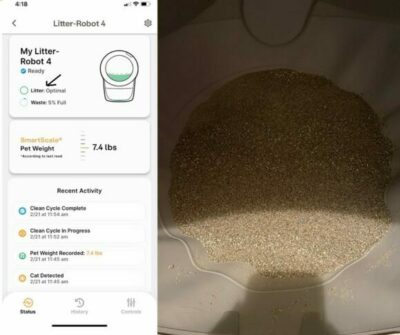
Navigating the Whisker App for the Litter-Robot 4
Let’s explore how the Whisker App showcases your Litter-Robot 4’s status, history, and controls. Here you will see the Litter-Robot 4’s menu that includes the Litter Hopper accessory.
- Status: Here you can see real-time updates on the Litter-Robot’s status, including if the unit is “Ready” to be used by the cat. You can also monitor the Litter Level and Drawer Level (%). Below you can see the “Litter Hopper” if you installed this accessory and the “Scoops Saved” which is how many scoops the Litter-Robot 4 did for you. Then you will see the SmartScale data with the average cat’s recorded weight of the last week. If you have two cats you will see the weight of each cat. Lastly, you see the recent litter box activity, with the name of the cat who’s weight got recorded by the SmartScale.
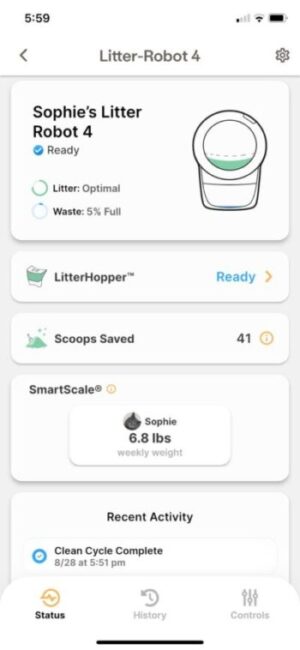
- History: Daily activity list displays all status changes, from ‘Cat Detected’ to ‘Clean Cycle Complete’. Weekly and monthly reports available for download, providing comprehensive usage insights.
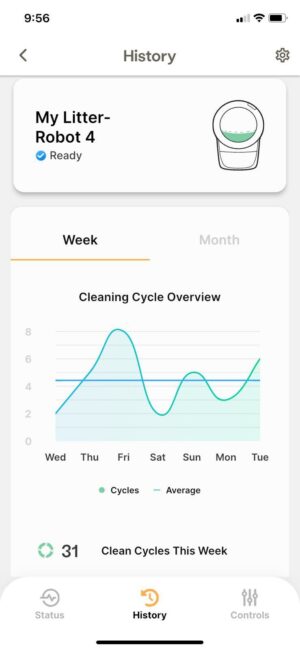
- Controls: Manage key functions like Power, Panel Lockout, and Lights. Set Sleep Mode schedules, trigger Manual Cycles, and adjust Cycle Delay times. Easily replace filters and customize network settings.
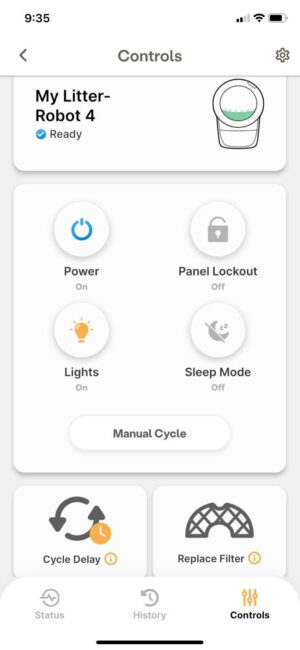
- Settings: Customize your Litter-Robot 4’s nickname and network details. Select the type of cat litter and brand you are using for a better Litter-Robot 4’s performance. Stay updated with Firmware Updates and easily reset to Factory Settings if needed.
Whisker App – Application Requirements and Details
| App Name | Whisker |
|---|---|
| Last Updated | 02/14/24. Option to enable auto-update. |
| iOS Version Requires | 14.0 or greater |
| Android | 8.0 or greater. |
| App Size | 102.2 MB |
| Developer | Whisker Software Engineering |
| Price | Free |
Compatible Devices
- iPhone 11, iPhone 11 Pro, iPhone 11 Pro Max, iPhone XS, iPhone XS Max, iPhone XR, iPhone X, iPhone 8, iPhone 8 Plus, iPhone 7,iPhone 7 Plus, iPhone 6s, iPhone 6s Plus, iPhone SE
- iPod touch (7th generation).
- Android 8.0 or greater (updated App ).
The Litter-Robot 4’s Pros and Cons
Let’s weigh the advantages and disadvantages of the Litter-Robot 4, according to my experience.
PROS
- Sleek and modern design for a neater appearance.
- Whisper-quiet operation, ideal for apartments or noise-sensitive environments.
- Self-refilling option with the Litter Hopper accessory, no more worries about refilling the globe!
- Conveniently located control panel atop the Globe for easy access. No more squatting.
- Compact footprint compared to previous models, perfect for smaller spaces.
- Motion curtain sensor at the entry detects my cat, together with the weigh sensor.
- Instant access to essential data like waste drawer percentage, litter level, and cat’s weight.
- Enhanced leakage control with three additional sealing strips.
- Seamless Wi-Fi setup with minimal connectivity issues.
- In-house Whisker App with regular updates for continued reliability. Option to enable automatic updates.
- The Litter-Robot 4 now includes an upgraded fence to stop litter spillage and litter box accidents. No need to buy the fence separately as with the previous version.
- Personalized health monitoring with Pet Profiles on the Whisker App for multi or single-cat households. I can check Sophie’s weight changes and see if there’s an issue ( I added her cousin for the example :).

CONS
- My cat occasionally triggers a false activation by peeking into the globe without entering, making me think she’s used it. This also messes with the weight recording on the app, registering only half her actual weight. Not the Litter-Robot’s fault though.
- The bonnet on the Litter-Robot 4 is trickier to snap shut than the previous model.
- The globe’s single handle at the back means reaching across to move it. Yet, its lighter weight provides a balanced feel.
- The waste drawer seals tightly, keeping moisture in. You can toss in disposable silica bags, baking soda, or go for OdorTrap packs for a more robust solution.
- The wider entry could pose issues with male cats, but the fence helps. Luckily, my cat Sophie squats when she pees.
- New litter and waste levels take time to update on the app; refreshing the screen is necessary.
- The sensors may not detect motion from the sides so very small kittens might go unnoticed. I don’t have a kitten so I don’t know for sure. That’s why is crucial to maintain the right amount of cat litter and recalibrate the unit by pressing “Reset” whenever you add litter or empty the waste drawer. This ensures that kittens will activate the unit through the SmartScale technology. I’ve made a video showing the sensor’s blind spots:
Log Update: Issues (and fixes) with the Litter-Robot 4
November 2023: Everything was smooth sailing until my motion sensor started acting up, randomly failing to detect my cat. It turned out that the sensors were dirty. After wiping the three eye-sensors with a microfiber cloth, the non-detections became a thing of the past. Some long-haired cat owners report that cat hair on the globe’s edge can stop a rotation as the hair is a “thing” to the sensor, but this hasn’t been my experience. Keep the globe clean, and wipe the sensors every six months or as needed; the Whisker App will remind you. (Update 2025): The newer Litter-Robot 5 doesn’t rely solely on laser sensors, so it’s less prone to this kind of issue.
February 2024: I noticed litter clumps sticking to the screen instead of falling into the waste drawer. After investigating, I realized it happened when my cat’s feces became moist due to a change in her food to a more oily recipe, Farmina. Also, I had switched to a cheaper clumping cat litter. This combo caused the clumps to stick. Based on my experience, I recommend sticking with ultra-clumping cat litters that work best for the Litter Robot to avoid this issue.
Keep an Eye on Your Litter-Robot 4: Handy Tips!
- Consider a webcam for remote monitoring. In my Litter-Robot 4 Camera Mount review, I provide detailed instructions and insights to help you make the most of this accessory.
- If you’re interested in optimizing your setup further, check out my Litter-Robot 4 accessories review to learn about the battery backup — it keeps the unit running during power outages for up to 48 hours or around 20 cleaning cycles — and how to install it.
Is it Worth it the Upgrade to the Litter-Robot 4?
For multi-cat households or those seeking a quieter option I highly recommend the Litter-Robot 4 upgrade. Plus, if you install the Litter Hopper accessory your unit will be like on autopilot! If you’re on the fence about getting the Connect or the Litter-Robot 4, watching a video highlighting the differences may help sway your decision.
Is the Litter-Robot 4’s Steep Price Justified?
In my opinion it is. Whisker is constantly innovating with tech developed in the USA. For this reason, now you can enjoy a Litter-Robot 4 that is practically maintenance free if installing the Litter Hopper. Additionally, the Litter-Robot 4 now includes an upgraded protective fence. While it’s true that investing in the Litter-Robot 4 requires some financial commitment, it’s also true that this unit is made to last, providing excellent value.
Understanding that not everybody can afford to pay for the unit upfront, Whisker offers convenient payment plans to help make this great invention more accessible to pet owners.
In What Cases the Litter-Robot 4 is Not Suitable
If your cat sprays towards the entry, note that the wide opening of the Litter-Robot may not be ideal. However, the included fence can help. Also, playful kittens may trigger false usages due to the motion sensor.
Bottom Line About the Litter-Robot 4
I definitely recommend the Litter-Robot 4 for busy cat folks, homes with reduced space, and for multiple furballs use. While it offers significant benefits, such as quiet operation and a more space-saving design, among others, let’s be real, it’s not perfect. Sometimes issues pop up because of setup slip-ups, dirty sensors, or just fussy cats. Still, from my experience, these are fixable, mostly user-related stuff. Bottom line? Despite its imperfections, the Litter-Robot 4’s innovative features make it a worthwhile investment. If you’re ready to switch to a cleaner and more convenient litter box solution, the Litter-Robot 4 is worth considering. Your feline friends – and your peace of mind – will thank you.
Get the Litter-Robot 4 and save $50 (or more on bundles) through my ➤ official link. (Payment-plan options available — limited-time savings.) Read more about Whisker’s payment plan options here.
Some content contains affiliate links or samples for reviews; I may receive compensation. Learn more
What kind of litter can be used with this system? I used feline pine and was unsure this is okay.
Hi Christina, all Litter Robots need clumping litter that is fine enough to be sifted by the screen. It needs to be clumping so the clump rolls down into the waste compartment. Hope that helps!
Many thanks for your detailed write-up.
Is there anything you don’t like about this product? Any negatives? Any reasons why it might not be for everyone (other than the high price)? Any disadvantages compared to using a standard (non-automatic) litter box?
Hi Ron, I have been a user of the Litter Robot for 6 years now and according to my experience this invention has been great for me as a cat owner. If I had to find something negative, it wouldn’t come from my own experience but from experiences of other people that I have read. One of them is that the cat could aim towards the entry when doing its business. That has never happened to me with my cat and that usually happens with cats that have litter box accidents with traditional litter boxes too. The other aspect could be a smelly Litter Robot but that has never happened with my cat and I am coming to the conclusion that this happens with cats that create very stinky feces that even a shut drawer with a carbon filter can’t contain. In this case any litter box will be smelly. So if I have to say something negative of the Litter Robot in comparison to a traditional litter box I have to say I can’t find any. This automatic litter box has saved me tons of time of manually cleaning a litter box. That’s my honest answer. Hope that helps!
Hello Miss ‘Avila; Hello, On some of the reviews, I’ve noticed that one of the problems was with the odor elimination. Did you find that to be an issue?
Also, on the sensors, Is there an issue with the sensitivity due to urine spray getting on them?
Thank you in advance.
Rick
Hello Rick, I haven’t experienced odor issues leaking out of the Litter Robot at all, I walk around the unit (it’s in the laundry room) and can’t smell a thing. However, when I open the waste drawer after a week I can smell the waste but is not something I can’t handle, plus I use scented bags and I put silica bags in it (you can also put baking soda in it). Regarding the sensors, my cat doesn’t spray when urinating so I don’t have that experience, but I don’t believe liquids affect the sensitivity of a motion sensor, but just to make sure you can contact customer service for this specific question.