
When Petlibro contacted me to make a review of the Petlibro automatic pet feeder I was surprised about how well the device worked, dispensing accurately and not skipping meals at all. Now, I was contacted again to make an in-depth review of the new Petlibro Air automatic pet feeder that was launched in the market not very long ago. My cat has been using this feeder for over two months, so I am ready to make a review on how this device works. In this review, I am giving you all the information I could collect about it so you will have a pretty good idea about how Petlibro Air works.
Features of Petlibro Air Cat Feeder
- Dispenses up to 6 meals per day
- Each meal can be set from 1 to 16 portions
- Each portion size: 10.4 ml (One full tablespoon with small kibble)
- Suitable kibble size: 2-15 mm diameter | 0.07”-0.6” diameter
- Food tank capacity: 2L (8 cups of small kibble)
- Secure food sealing lid that removes air when pushing the top button to lock it.
- With a holder on the lid to put a desiccant bag that keeps food fresh longer (desiccant bag not included)
- A protected feeding gate stops cats from trying to get extra kibble.
- LCD panel cover avoids unwanted changes in settings.
- Red blinking light indicates: Low food, Low battery, or potential Food jamming.
- Food spilling proof, in case of the feeder tips over, the food won’t spill due to the secure locking mechanism of the lid.
- Power: Input: AC 100-240 V 50/60 Hz
- Battery backup option: 3 x alkaline D batteries (not included)
- Dimension: 12.2” × 10.4” × 7.1” | 31 × 26.5 × 18 cm
- Weight (net): 2.91 lb | 1.32 kg
- 12-month warranty
What comes in the box of Petlibro Air
- Petlibro Air Automatic Feeder (base, top cover, and lid)
- 1 x Stainless Steel Bowl
- 1 x Bowl Tray
- 1 x Power Cable
- 1 x Power Adapter
- 1 x Quick Start Guide
- 1 x User Manual

My First Impression
I liked the design of the Petlibro Air, it looks neat and modern, and it doesn’t use much space which is really a good thing when one doesn’t have a large feeding area for the cat. The unit is not heavy but also not lightweight. I liked the lid locking mechanism and protected LCD screen that you can program only after you press the cover that protects it. In the beginning, I couldn’t figure out how to open this protecting cover to access the panel, but then I figured you just need to press the top of the cover to release and open it. Same mechanism with the lid, you just need to press the center button on the lid to open it.
The Unpacking & Review of Petlibro Air
How it works
The Petlibro Air can be programmed to dispense up to 6 meals per day. You can choose how large a meal will be by selecting between 1 and 16 portions, where each portion is equal to 10 mg approx. I measured the portion and it was a full-to-the-top tablespoon, with a small kibble (see photo). You can program a custom feeding schedule for your cat, for example, in the morning, afternoon, and evening, choosing whichever time is better for you and your cat. The good thing about Petlibro is that it comes with a feeding guideline that will help you select how many portions you need to program for your cat according to the daily intake you want your cat to eat and based on how many meals per day.
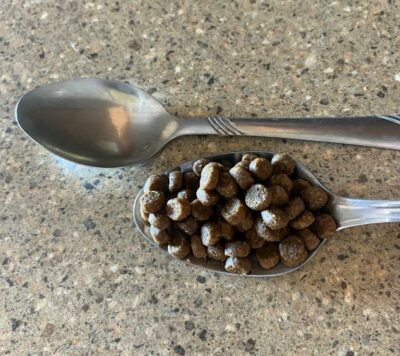
Once you program the feeder the food will be dispensed automatically at the exact time you programmed it. In case you want to feed your cat an extra meal you can manually feed your pet. You simply need to press the cover to access the panel and press the button for manual feeding. You can press the manual feeding button up to 5 times rapidly to get a bigger meal.
The Petlibro alerts you in case the food is low by flashing a red light. The indicator flashes when the tank has less than 10% of its total capacity.
Watch my cat eating from the Petlibro Air
When setting up the Petlibro Air feeder
To start setting up the feeder it was a little tricky to get the bag with the accessories that were inside the tank because you can’t just pull out the bag that is inside (the shape of the feeder is slightly narrower on top). So you need to lift the tank cover by lifting the tabs on the sides to open it and then you can grab the bag inside with the manuals and plug.
The lid comes with a desiccant bag holder that is not included. If you want to buy a desiccant bag it should measure 35 x 20 mm or 1.4” x 0.79”. To open the desiccant bag holder lid you need to turn it counterclockwise (as seen in my “Petlibro Air unpacking & Review” above video).
Before pouring any food you need to wipe clean the tank, the bowl base, and the stainless steel bowl. Once you’ve done this, plug the unit and pour food into the tank. Then you can start programming the feeder.
How to program the Petlibro Air
To program the feeder you need to set the clock, program the mealtimes, and then the portions.
To set the clock:
Press the SET/OK button to enter the time settings. Press the SET/OK button again and the hour digit flashes. Using the – + buttons enter the hour. Press SET/OK to confirm. The minute will flash, use the – + to enter the minutes, then press SET/OK. Using the + button select am/pm. Press SET/OK button to confirm.
Meal settings & portions:
Note 1: The Petlibro is designed to program 6 meals so if you want less you need to skip the first meals. For example, if you want to program 3 meals per day you need to skip the first 3 meals and start programming from meal #4. This way it’ll be Meal#4, Meal #5, and Meal #6 (three meals in total). To skip a meal simply press + button to skip to the next meal (watch my video to see how simple it is).
Note 2: In order to know the portion # for each meal you need to know how much you want to feed your cat per day and how many times. With this information, you can see the feeding guideline where you will see how many portions you need to program per meal to complete the daily intake.
Feeding Guide that comes with the Petlibro Air
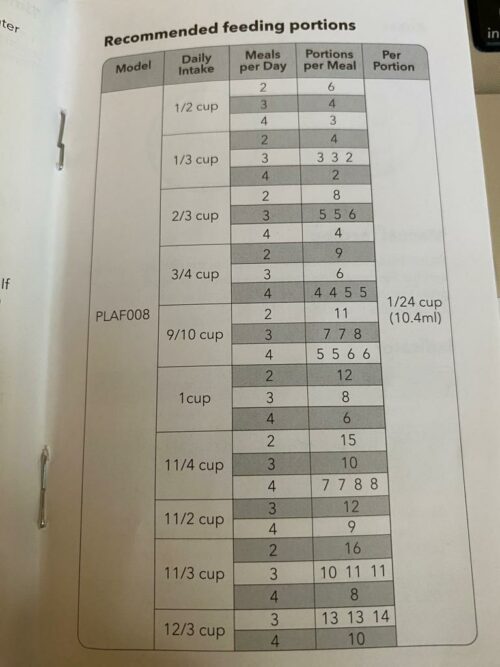
To set the meals & portions press SET/OK button 3 times and the Meal#1 will flash, press SET/OK button, then press the – + button to set the hour, press SET/OK button, and the minute, press SET/OK button. Then press the + button to select am/pm, press SET/OK button, then select the portion from 1-16 using the + button. Press the SET/OK button to confirm. The next meal will flash, repeat the process.
Video on how to set up & program the Petlibro Air
Petlibro Air Control Panel

About the Petlibro Air Power source
The main power source of the Petlibro is the AC adapter, but you can use the Petlibro Air with batteries and adapter in conjunction. In the case of using both, the feeder will only draw power from the power outlet. In case of a power outage, the feeder will use the batteries. To turn off the feeder you need to unplug the unit. If you are using batteries you need to remove them, because the Petlibro Air feeder doesn’t have a power button.
What are the Pros & Cons of Petlibro Air Automatic Pet Feeder?
The pros and cons according to my experience programming and using the feeder with my cat:
PROS
- Modern, and neat design with a small footprint
- Accuracy in portion and time when dispensing
- Ability to feed your cat several times per day, small amounts of food (ideal for cats on a diet or cats that gorge the food and vomit).
- Low food indicator that you can see at a glance
- The unit can work with AC adapter and batteries as backup in case of power outages.
- If you unplug the feeder (without batteries) the feeder retains all the settings, including the clock.
- Secure food gate, paws-proof
- The sealing lid keeps the food fresh and secure in case the feeder is tipped over.
- Option to use a desiccant bag inside the lid to keep the food fresh longer.
- A stainless steel dish prevents feline chin acne.
- The unit can be fully disassembled for deep cleaning (including the gear).
- Provides you with a feeding guideline that makes it easier to program the portions according to your cat’s daily food intake and # of meals per day you feed your cat.
- Excellent price.
CONS
- The feeder doesn’t have a power-off button.
- If you don’t want to program 6 meals you need to skip the first ones.
- The instructions in the user manual are not clear.
- The LCD control panel is not lit so it’s hard to see at night or even in the daytime.
- The desiccant bag to keep the food dry is not included in the package. It needs to be purchased separately.
- When using batteries only in order to turn the unit off you need to remove the batteries.
Conclusion
I have been using the Petlibro Air automatic feeder to feed my cat and I have to say that the unit works very well. It doesn’t skip a meal, the accuracy of the portion is excellent and the time when the meal is dispensed is very accurate, unlike other feeders. My cat likes to eat from it and she doesn’t get scared when the food is being dispensed even though the kibble makes some noise when falling onto the stainless steel bowl but is not too bad. The feeder is well-made and feels like it will last a long time. Finally, the amazing thing that made me really like this unit is the fact that if you unplug the feeder and then plug it back you won’t lose any programming, including the clock settings, and that alone is amazing.
My Verdict
I recommend this automatic feeder, your cat won’t miss a meal, and every meal will be accurate in portion and time of dispensing. I highly recommend this unit for cats on a diet or felines that eat too fast and end up vomiting. This is due to the feeder’s ability to feed your cat up to 6 meals per day with a small portion at a time, completing a total of approx. 60 gr per day if you feed a minimum (1 portion) for each meal, distributed throughout the day in 6 mealtimes (or fewer if you want). Also, if your cat is a food vacuum cleaner, you can program two meals with a minimum portion (#1) one minute apart, for example. Repeat this 3 times per day or more.
Visit the Petlibro website and get up to 15% off (limited offer until April 17th, 2025)
About Petlibro Air Smart Automatic Feeder
Some people have asked me about the programming on the App for the Petlibro Air. My review was made for the Petlibro Air 2L Basic, not the Wi-Fi powered unit, so the one I reviewed doesn’t work with an app, it needs to be programmed manually as I show on my video. The Smart version of the Pelibro also dispenses up to 6 meals per day and they are fully programmable on the Petlibro app, either the schedule and portions. I will make a review of the Petlibro Air Wi-Fi in the near future to show you how it works. Thanks for reading!

I was looking to get this and so I’m very grateful for this review! I’m feeding a stray cat near my work and this feeder will be inside a plastic box feeding station. So although it’s protected from the elements, it’s not protected from other critters. I usually have mice or slugs helping themselves to the cat food which is the reason I wanted to get this feeder. I read that this is also ant proof so I’m hoping that slugs also won’t be able to get into the food. Any thoughts on this? I also saw on Amazon that it should work fine with batteries for up to 180 days. Do you have any experience on using the batteries alone? I would not have an external power outlet to plug it into so would rely solely on battery power. Thanks very much in advance for your advice.
Hi Mo, I haven’t used the feeder only with batteries but automatic feeders that work solely on batteries usually last about 6 months before they run out of power. Regarding ants, it’s better to protect the feeder from any elements outdoors just in case.