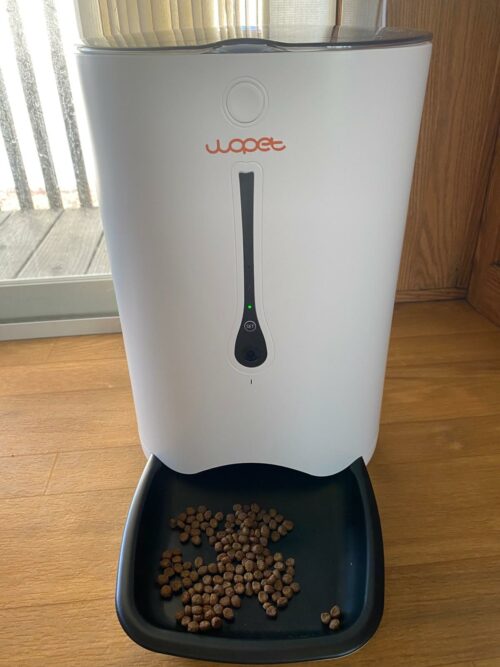
In my quest to find the perfect pet care solution, I’ve experimented with numerous gadgets, from automatic feeders to remote treat dispensers with cameras, such as the Gengcen Pet Treat Dispenser and the Wopet Remote Treat Dispenser with my cat Sophie. Although treat dispensers allowed me a peek into her day, they couldn’t replace the consistent meal schedule provided by an automatic feeder. That changed with the Wopet 7L with Camera, which marries the functionality of reliable feeding with the bonus of visual check-ins. Here’s my focused review on how it stands out, detailing its benefits, downsides, and whether it’s worth the investment.
Exploring the Wopet 7L with Camera: Features at a Glance
- App-Powered Programming: Manage meal schedules and portion sizes through the Wopet App.
- Camera: 720P HD video with a 120° wide-angle lens for clear monitoring of your pet’s activities.
- Live Streaming Video: Check on your cat and capture videos and photos in real time. Store your precious memories securely for future viewing.
- Two-Way Audio Camera: You can talk to your cat or listen to it.
- Capacity: A spacious 7-pound capacity.
- Meal Programming: Six meals per day, with flexible scheduling options.
- Time format: 24-hour format.
- Compatibility: Dry food. Adjustable wheel for small kibble. Comes assembled for large kibble.
- Portion Control: Portions range from 5g up to 100g (large kibble: 10g up to 200g).
- Portions in the App: “1 Portion”=5g; “2 Portions”=10g, “3 Portions”=15g, etc.
- Feeding Modes: Automatic, on-demand on the App, and manually on the feeder.
- Food Jam Alert: In case there’s food stuck on the food gate.
- Voice message: Record personalized messages to call your pet to eat.
- Dual power supply: Power adapter or 3xD cell batteries (not included) for reliable operation.
- Long76-inch cord: Gives you more options on where to place the feeder.
- Connectivity: Compatible with 4.2G and 5G
- Materials: Crafted from durable ABS material.
Key Features and Benefits
- Easy Connectivity: The Wopet Camera’s onboarding process is easy, no “fail” messages.
- Camera View: The camera view strikes a perfect balance, offering an ideal perspective to monitor your cat. Positioned neither too low to miss the room nor too high to overlook your cat’s head while eating, it ensures comprehensive coverage. Additionally, the wide camera angle provides visibility across almost the entire room, maximizing your chances of spotting your cat.
- Notification After Dispensing: The App notifies you when a meal has been served. You have peace of mind that your cat is eating its meals on time.
- Two-way Audio Camera: You can talk or listen to your cat. Never miss contact with your pet.
- High-quality HD video: Allows you to close up and see your cat even in far places from the camera.
- Food Intake Control: The minimum portion allows you to control your cat’s weight much better.
- Personalized Audio Recording: You can record different audio messages and store them on a list. Pick a different audio for each meal, or play the same audio for all meals. The audio plays three times when the food is being dispensed. You can also delete the audio messages.
- Sturdy Construction: Made with tough ABS plastic, and a secured lid. Ideal for mischievous cats.
My Favorite Wopet’s Feature: Watching My Cat Eat
One feature I truly value with the Wopet with a camera is the opportunity to monitor my cat during meal times. Upon receiving a notification of a meal being dispensed, I immediately activate the camera to observe if my cat is enjoying her food. This feature is particularly reassuring when I’m missing her and longing for a glimpse of her furry face. As cats typically don’t linger around feeders, this functionality proves invaluable, providing me with a direct window into her dining habits. I can also monitor any skipped meals and see if there’s something wrong with my cat.
My Cat Eating Captured by The Wopet Camera
Moreover, I can see how beneficial this feature could be for multi-cat households, ensuring each feline receives its fair share of food. Additionally, the ability to correct any potential squabbles using the voice feature adds an extra layer of convenience and peace of mind. It’s not just about monitoring; it’s about fostering a connection with our pets and ensuring their well-being, all with the peace of mind that they are happily enjoying their meals. Talking to your cat in a calm loving voice is one of the many ways you can help your cat reduce its anxiety levels. We know cats suffer from stress when left alone and we can help with that.
The Live Streaming Video Quality
One of the standout features of the Wopet 7L feeder with a camera is the excellent quality of the live streaming. With no lagging and high-resolution videos and pictures, I can easily check on my cat whenever I want. This is particularly useful because, without good resolution, it can be difficult to distinguish my cat’s features from other objects in the room, especially since cats tend to find the most inconspicuous spots to rest. I’ve even noticed her lounging comfortably at the other end of the couch on occasion, indicating that the camera angle is decent. And the ability to zoom in while live streaming and see her up close? That’s just the cherry on top!
Pictures & Videos
I was disappointed to discover that despite the product description suggesting otherwise, sharing pictures or videos on social media isn’t an option. I recorded a video using my iPhone so you can see that there’s no option to share. To be able to showcase the video and picture taken by the Wopet camera I had to screen-record it and screenshot it. While the quality may not perfectly reflect the original, it provides a glimpse into how the camera captures your cat during meal times.
To me, this is not a big deal because I make videos and take pictures of Sophie when I want to share them on social media. But maybe someone would want to share these moments. Anyhow, I haven’t seen people complaining about this on the online reviews, they are all pretty happy with the feeder. Still, I like my review to be in-depth so you know everything about this unit.
Screen-shot of Sophie’s picture taken by the Wopet Camera

Demo on how you can’t share pics or videos on social media
Usability of Wopet with Camera 7L
The Wopet with Camera 7L comes by default to dispense large kibble, but most cat foods consist of small kibble, requiring a quick switch from the large wheel to the small wheel (a process that takes just two minutes). The wheel is a rotating piece that drives the kibble before dispensing. Once the wheel is adjusted, simply plug in the feeder, pour in the food, onboard the device, and program it using the app. Onboarding and programming the Wopet 7L with Camera is a breeze. The Wopet app is incredibly intuitive, requiring minimal learning effort compared to other feeders. With its simple interface, I could easily set meal portions and schedules. The accuracy of the portions is not exact—I even snapped a photo to demonstrate what 1 portion (5g) looks like.

Regarding my cat Sophie, she seems to thoroughly enjoy eating from this feeder, showing no fear of its presence or the noise it makes when dispensing food—a relief, considering she’s usually a bit skittish.
Video of Sophie eating from the Feeder
The Wopet’s design is neat and it looks good in any ambiance. Not only that, it’s also sturdy and can resist impacts. I accidentally dropped the box with the feeder inside before opening it. The box hit the floor on one of its sides and from a good distance. I thought at that moment that I ruined the feeder, but I didn’t. The device didn’t have any issues, now that’s quality.
Performance of the Wopet 7L with Camera
In terms of performance, my experience with the Wopet 7L with Camera has been nothing short of exceptional. It seamlessly integrates into my daily routine, only drawing my attention when it’s time for a refill or a quick clean. The Wopet app is a breeze to use, opening swiftly whenever I need it. I’ve found the portion accuracy to be not that exact, particularly with my small, round kibble—each serving should be practically a teaspoonful, but it dispenses a few more kibbles. For those with cats enjoying irregularly shaped kibble, such as stars or triangles, I recommend beginning with the default setting for larger kibble sizes and adjusting portions as needed. This approach ensures a smooth dispensing of irregularly shaped kibble and prevents potential jamming. The Wopet’s flexibility to accommodate all kibble sizes ensures optimal performance and precise portioning tailored to your cat’s needs.
Maintenance of Wopet with Camera 7L
Ensuring the proper maintenance of your Wopet 7L with Camera feeder is essential to keep it functioning optimally. Regular cleaning and attention to battery life can prolong the longevity of your feeder and ensure your pet’s well-being.
Cleaning:
To clean the feeder, I remove the bin to empty it, shake the unit a little to make the rest of the kibble fall into the bowl, and then empty the food bowl. I have to say that it’s trickier to remove the bowl than the bin. Once you attach the bowl to the feeder, it stays very well put, which is an advantage, but it takes a little more strength to detach it. The manufacturer recommends hand cleaning and drying the feeder’s parts. So, I wipe the bin with a damp cloth and dry it well with a paper towel. I don’t see the bin having electric parts, but I follow the guidelines to avoid any potential issues.
Battery:
The battery lifespan using the Wopet with Camera 7L is typically between 9 months to a year. Using the live streaming feature every day and often could potentially shorten their lifespan by a couple of months.
Watch my video review of the Wopet w/Camera 7L
Pros
- Set and forget: This feeder operates smoothly without any issues.
- Convenient app control: Adjust feeding schedules and portions effortlessly via the Wopet App.
- Enhanced monitoring experience: Enjoy the wide-angle camera and high resolution, capturing every detail of your pet’s activity in the room. With the added benefit of two-way audio, you can not only see but also communicate with your furry friend in real time. This feature ensures an engaging monitoring experience, allowing you to stay connected and interact with your pet, no matter where you are.
- Reliable backup battery: Never worry about interruptions in feeding with the backup battery option.
- Easy to clean: The food bin is easily removable for hassle-free cleaning.
- Fast and lightweight app: The app loads quickly, and live streaming video connects seamlessly.
- Secure lid: Features a secured lid to prevent cats from accessing the feeder independently.
- Stay connected with your kitty’s meals: Picture this – you’re out, but your cat’s meals are sorted. When the feeder dispenses food, you receive a notification so you check the camera. It’s a seamless way to peek in on your cat’s mealtime in real time, ensuring he or she is enjoying it to the fullest while you get to admire your kitty’s cute face.
- Customizable feeding options: The feeder allows for precise portion control, accommodating the dietary needs of your pet.
- Durable construction: Crafted from high-quality materials, the feeder is built to withstand everyday use and potential impacts.
- Voice recording feature: The ability to record personalized messages adds a personal touch to mealtime, reassuring your pet with familiar voices.
- User-friendly interface: The intuitive design of the Wopet App makes it easy to navigate and adjust settings for seamless operation.
Cons
- Limited monitoring: The camera is primarily designed to monitor your cat, not the food bowl’s contents.
- No Night Vision: The camera lacks night vision in dark conditions.
- Lid opening process: Requiring simultaneous button pressing and back holding for lid opening can be slightly cumbersome.
- Meal programming limitation: The app restricts meal programming to a maximum of six meals per day.
- 24-hour format: Some people may have difficulties adapting to the 24-hour military time format.
- No sharing option: Pictures and videos captured cannot be shared online with family and friends.
- Zoom-in Stored Pics & Videos: Stored pictures can’t be zoomed in. You can zoom-in videos but slowly, if not, the screen gets black.
- Price: At over $100, this unit may be considered on the higher side. However, it still provides excellent value for money.
Tip when talking to your cat through the camera:
Start by introducing your cat to the feeder’s voice feature in a calm and quiet environment, away from meal times. Speaking to your cat in a gentle tone while they’re not near the feeder helps them get accustomed to the sound of your voice coming from the device. This proactive approach can prevent any startled reactions from your pet when the feeder’s voice feature is activated during meal times, ensuring a smoother feeding experience for both you and your furry friend.
My Final Thoughts About The Wopet with Camera 7L
The Wopet with Camera 7L is the ideal solution for cat owners seeking a dependable automatic feeder that also allows for monitoring of their beloved pets. The feeder’s drawbacks are mostly regarding the stored pictures and videos, but this doesn’t affect the main function which is reliable automatic feeding and the cat’s monitoring from wherever you are. My experience with this unit has been very positive, from the straightforward setup to the feeder’s impressive quality and the ability to effectively monitor my cat’s activities, covering almost the entire room.
Bottom Line
For busy cat owners who need the assurance of their pet’s timely meals and well-being, this feeder is the perfect choice. Having tried and reviewed numerous automatic feeders, I can confidently say that this one offers exceptional value for money. The ability to reliably feed and monitor your cat, and even communicate with them while away, is truly invaluable. Don’t hesitate to invest in this gem. Get it on Amazon with free shipping visiting this link.
Leave a Reply